Loading Screen tutorial – Adding custom PHP code to WordPress themes – Discover the Library Panel
Hi, Matjaz from Pinegrow here.
In this edition of the Pinegrow Newsletter you’ll find:
- Learn WordPress development with Starter Theme 2
- Creating an animated revealing menu – Interactions tutorial
- Using CodePen components in Pinegrow projects
Let’s take a look at the details.
Learn WordPress development with Starter Theme 2
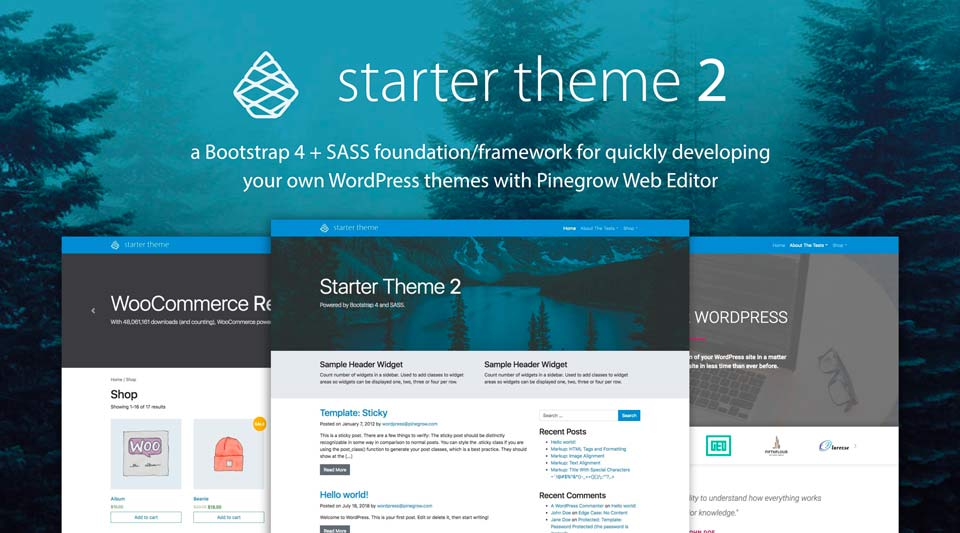
Pinegrow WordPress Starter Theme 2 is a great way to learn about creating WordPress themes. To make this even easier we prepared a directly usable version of Starter Theme 2, in the form of a 100% pre-configured site archive packed with plugins, content, examples and more…
Creating an animated revealing menu – Pinegrow Interactions tutorial
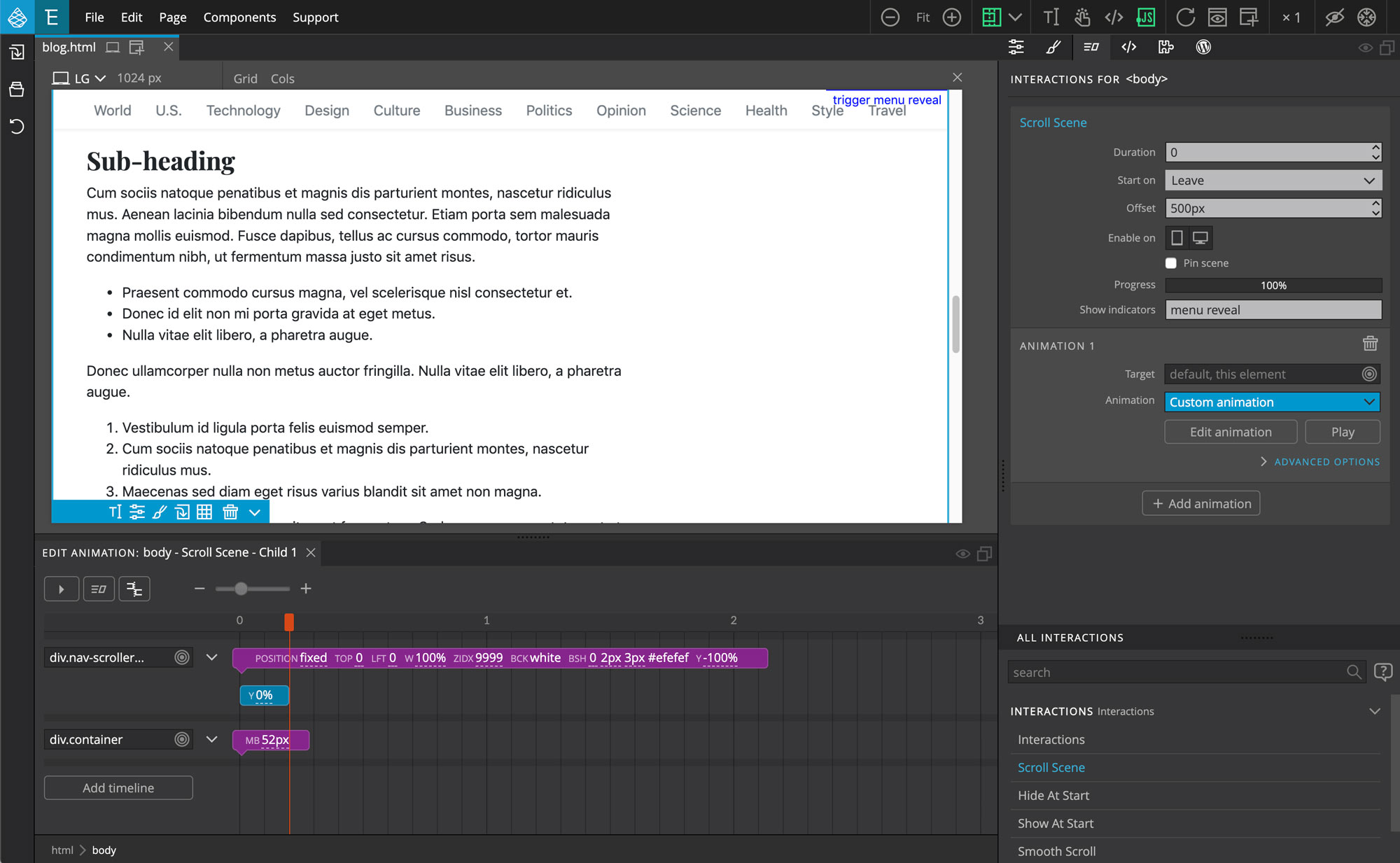
Follow this step by step tutorial to learn how to create a top navigation menu that stays at the top of the window when user scrolls down the page with Greensock-powered Pinegrow Interactions.
Follow the Reveal Menu Interactions tutorial »
Using CodePen components in Pinegrow projects
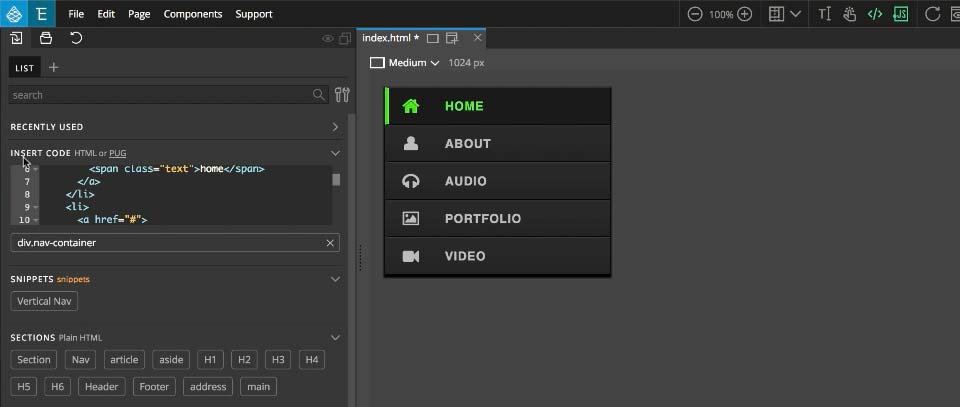
A step-by-step guide to using the resources on CodePen in your own Pinegrow Web Editor projects using the example of a website menu.
Add a CodePen menu to your project »Did you miss any of the previous newsletters? Visit the archive.
Have a good day,
Matjaz & the Pinegrow Team