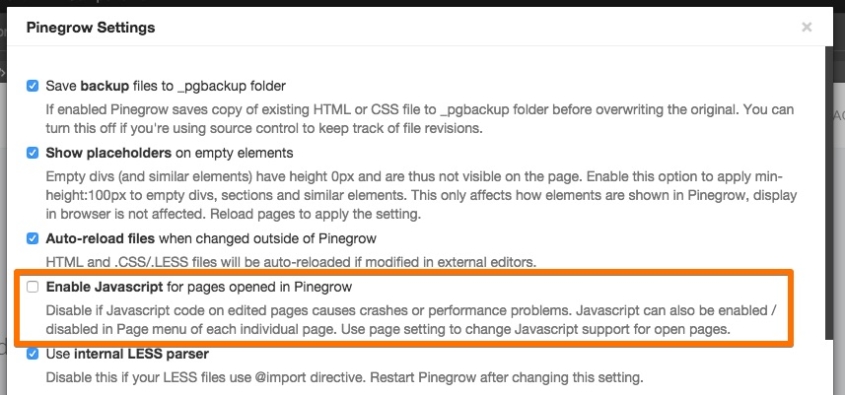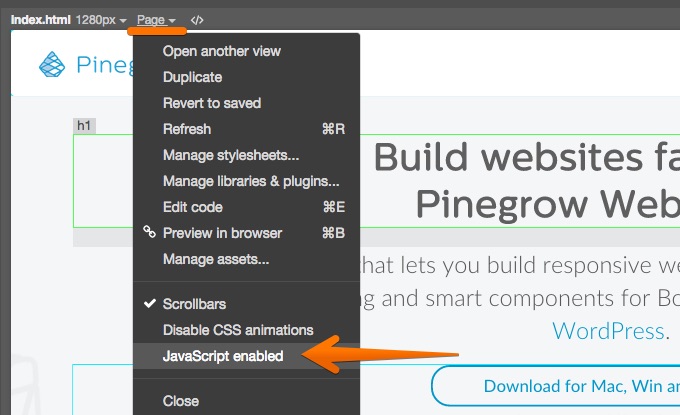Pinegrow 2.81 is available for download.
Last week we released Pinegrow Web Editor 2.8 with many useful improvements like copy & paste with clipboard, editing JS files directly in Pinegrow and more.
But together with all the good stuff we also got some performance issues: high memory usage that led to laggy speed with continued use.
So we spent the last few days hunting bugs, memory leaks and making Pinegrow faster. We’re happy with the result. Pinegrow 2.81 is faster and uses less memory than ever before.
And we added a new feature that has become my favorite: global setting to disable Javascript while editing pages in Pinegrow (by default Javascript is enabled).
That is now my default choice for editing files in Pinegrow. Why do I like it?
- Documents load much faster especially if external Javascript scripts are used on the page. Editing is faster as well.
- Our websites should work without Javascript. Editing pages with disabled Javascript makes it easy to ensure that all the main features and content are accessible without replying on code. For most websites Javascript stuff should just be an optional candy.
And we also have user reports that some Javascript code can crash Pinegrow. Disabling Javascript on those pages will take care of that.
Note: Disabling and enabling Javascript was (and remains) already possible through Page menu on individual pages, but only after the page was already loaded:
Special deal on volume licensing for companies
Do you use Pinegrow at your job and think it would be useful for others on your team or in your company?
We’ve now made it easier for companies to buy multiple Pinegrow licenses, either as subscriptions or one-time license purchases with significant discounts. Regular discounts go from 20% for 5+ licenses to 50% for 50 or more licenses.
Get Pinegrow for your team or company »
And to celebrate the launch of the volume licensing plan we’re adding additional 15% discount – for a limited time only. So, from 35% for 5+ licenses to 65% for 50+ licenses.